AI can help streamline and automate repetitive tasks, but where do you start? In this video, I break down a four-step process to document and optimise your workflows before integrating AI. Learn how to record, transcribe, analyse, and leverage AI to improve efficiency without complex coding. Plus, you can learn how to engage your team in identifying automation opportunities.
Brief Video Summary
- Most businesses haven’t fully mapped their processes – yet process optimisation and automation present a major AI opportunity.
- Start by recording your process – capture both the steps and the rationale behind them using video or screen recording tools.
- Transcribe and document the process – turning recordings into text helps with training, analysis, and spotting inefficiencies.
- Use AI to generate improvement ideas – provide context (business size, tools, constraints) and ask for automation or streamlining suggestions.
- Engage your whole team in the process – encourage employees to identify and document inefficiencies, possibly through a fun competition.
Tools
- Otter.ai for audio or video to text transcription
- Loom for screen recording and collaboration
- Scribe for generating Standard Operating Procedures from videos
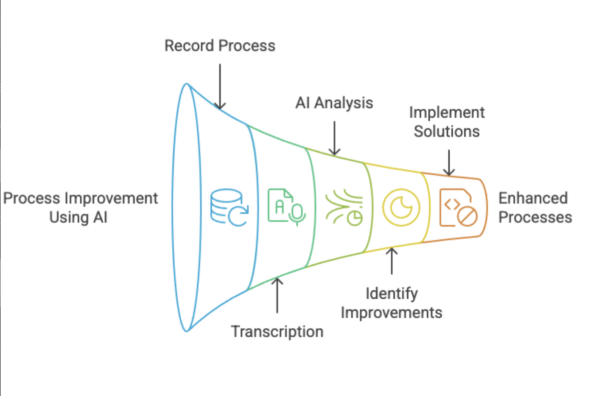
Video Transcript – AI Can’t Optimise Processes You Haven’t Mapped—Unlock process improvement ideas with these 4 steps.
The low-hanging fruit with AI is automating processes—removing manual, repetitive tasks to free up time and resources. Yet, surprisingly, only a tiny percentage of organisations have actually mapped out their processes. Even among those that have, many are outdated or incomplete. Process mapping is a whole discipline in itself—think Six Sigma, Lean methodologies, and so on—but most businesses haven’t fully documented their workflows.
So, if AI presents such a big opportunity for automation and optimisation, where do you even start? How do you move from having a rough idea of your processes to actually leveraging AI for real improvements? Here’s a simple, four-step method to begin generating automation and optimisation ideas.
Step 1: Record the Process
Before you can improve a process, you need to understand it. Start by recording the process in action. This can be as simple as filming with your phone or capturing your screen using tools like Loom or other screen recording software. The goal is to document exactly what happens, step by step, in real time.
But don’t just focus on the steps themselves—capture the rationale behind them. Why does each step exist? What decisions are being made along the way? What happens when things go wrong? Understanding the ‘why’ is just as important as the ‘what’ because it helps you identify opportunities for improvement.
Step 2: Transcribe the Recording
Once you’ve recorded the process, transcribe it into text. Whether it’s a video or an audio recording, having a written version makes it easier to analyse and share. There are plenty of transcription tools out there to automate this step, so you don’t have to do it manually.
Step 3: Create a Basic Process Document
With the transcription in hand, you now have the foundation of a process document. It might be rough at this stage, but that’s fine—it’s a starting point. Even at this level, you might already notice inefficiencies and areas for improvement.
This document is valuable for training new employees, enhancing existing workflows, and—most importantly—spotting opportunities for automation. Often, business owners are so busy working in their business that they don’t see how outdated their processes have become until they actually sit down to map them out.
Step 4: Use AI to Generate Improvement Ideas
Now comes the AI magic. Feed your newly documented process into a generative AI tool—but don’t just give it the raw steps. Add context. Tell the AI about your business size, industry, key constraints, and any platforms or tools you’re using.
For example, you might ask:
- “Here’s our current process. How can we streamline or automate this?”
- “What low-code or no-code solutions exist to improve this process?”
- “Are there any off-the-shelf tools that could help?”
And don’t assume that AI is the only answer! The AI might suggest simple operational tweaks, alternative software, or workflow adjustments that don’t require complex automation.
Also, be clear about your technical expertise. If you’re looking for plug-and-play solutions that don’t require coding, specify that. If you’re comfortable with more advanced automation, let the AI know. The more context you provide, the better the recommendations will be.
Building a Business Case for AI Optimisation
Since you’ve now documented the process, you have an idea of how long it takes and how often it’s performed. This gives you the basis to calculate a rough return on investment (ROI) for any improvements. You can even ask AI to estimate potential cost and time savings based on the changes it suggests.
Get Your Team Involved
This doesn’t have to be a solo effort. Get your whole team involved in the process. A great way to do this is by running a competition: ask team members to document their most tedious, repetitive, or frustrating processes, then feed them into AI for optimisation ideas. Whoever comes up with the best automation solution at the end of the month wins a prize.
Make it fun. Bring everyone into the AI conversation. No one person has a monopoly on good AI ideas—your entire team can contribute. The more brains on the problem, the better the solutions will be.
Final Thoughts
If you haven’t mapped your processes, AI can’t optimise them. Start small with this four-step approach: record, transcribe, document, and analyse with AI. You’ll be surprised how quickly you start spotting opportunities to save time, reduce friction, and unlock efficiencies in your business. AI-driven process improvement isn’t just for large enterprises—it’s accessible to any business willing to take the first step.

